Download Loot TV App On Your Firestick. Downloader Purple Player Code: 824785
Downloader Smarters Player Code: 188314

1. Launch your Firestick and connect it to the internet. Go to the Find tab and select Search.
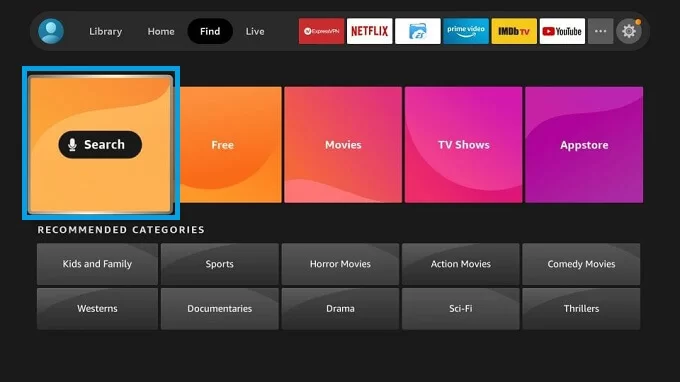
2. Enter Downloader on the search bar and choose the app from the suggestion list.
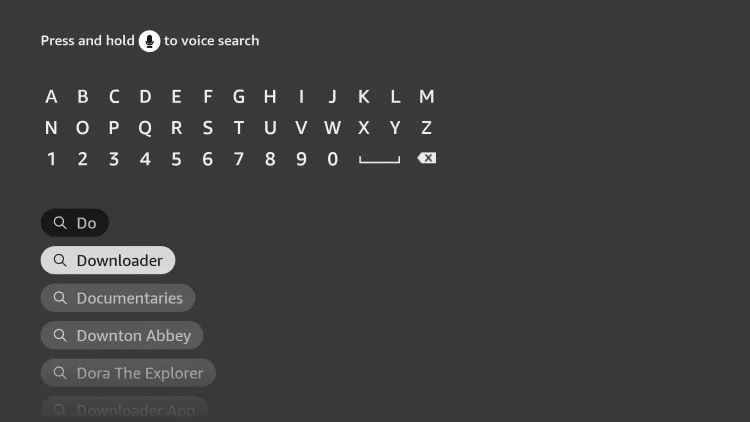
3. Click on Download to install the app on your Firestick.
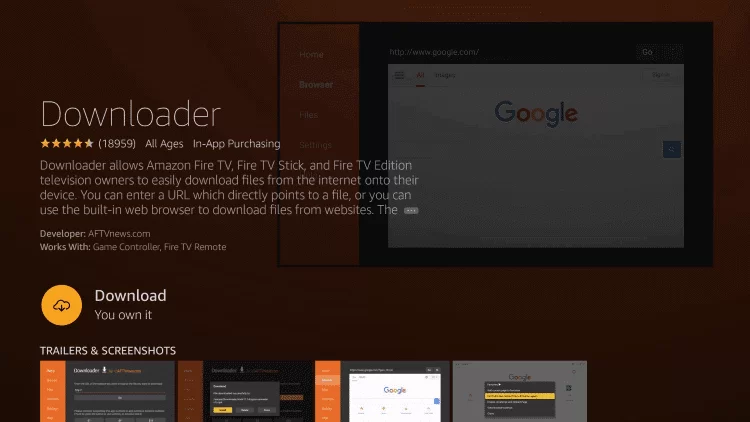
4. Press Home on your Firestick device to return to the home screen.
5. Select Settings and choose My Fire TV.
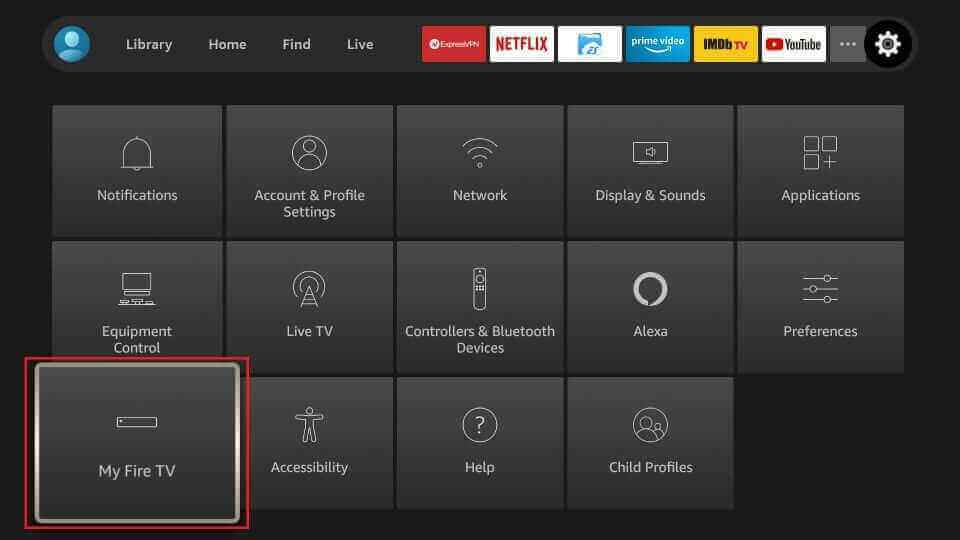
6. Click on Developer Options and select Install Unknown Apps.
If you don’t see Developer Options follow steps below
6.1 Click About (only if you DO NOT see Developer Options on this screen).
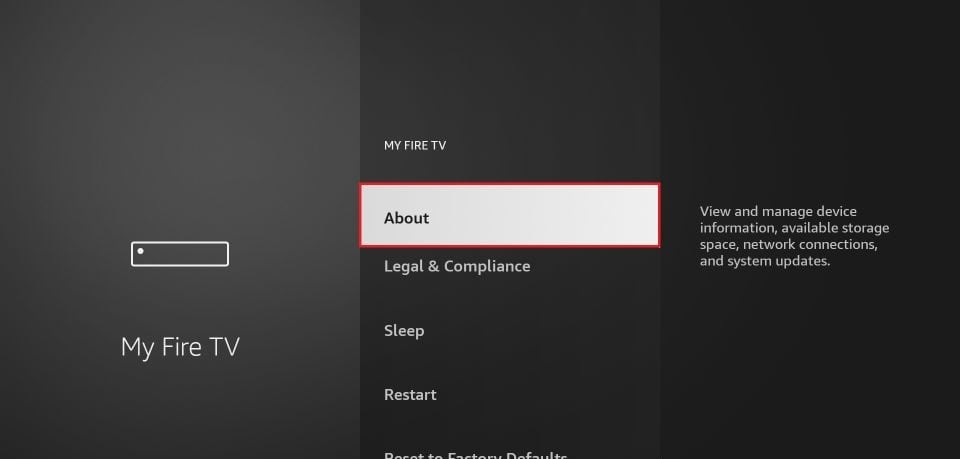
6.2 Click on your Fire TV Stick quickly 7 times.
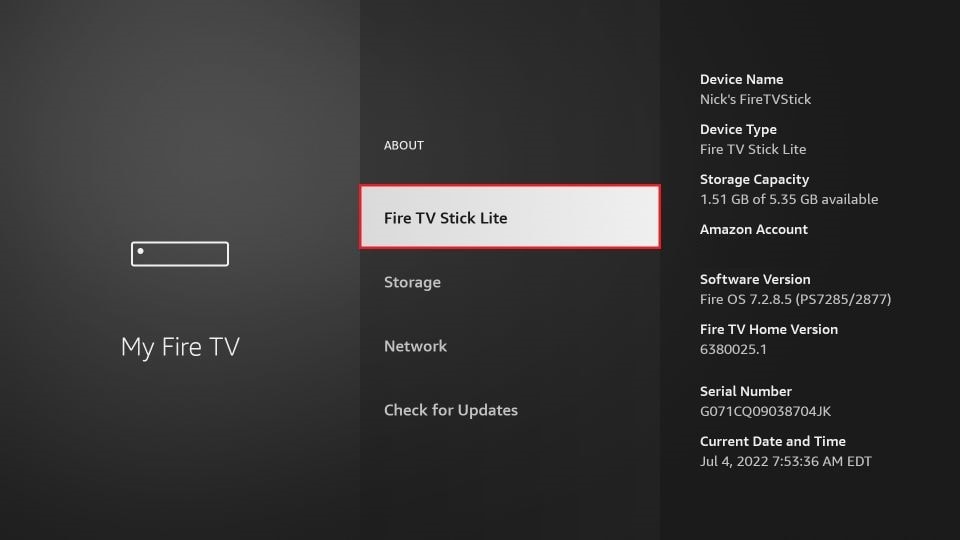
6.3 You will see a notification at the bottom saying No need, you are already a developer. That’s it, you have enabled Developer Options.
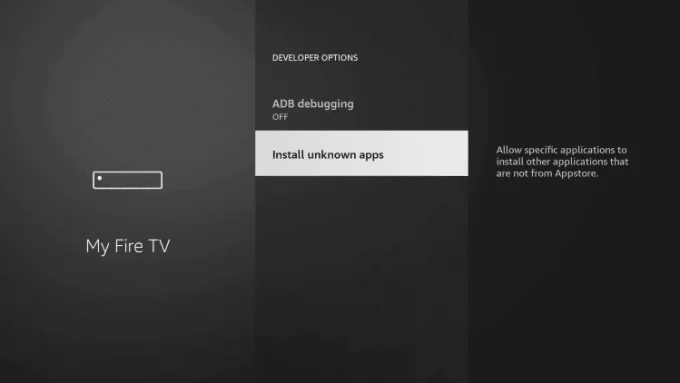
7. Choose the Downloader app and enable it.
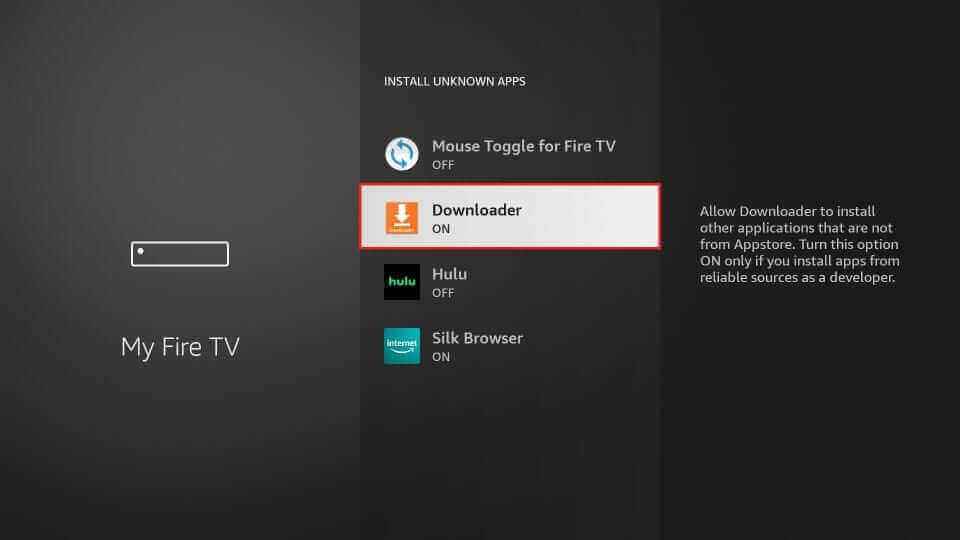
8. Now, launch your Downloader app and enter the URL Code 824785 for the Loot TV Purple Player APK.
9. Select Go, and the app will be downloaded on your Firestick.
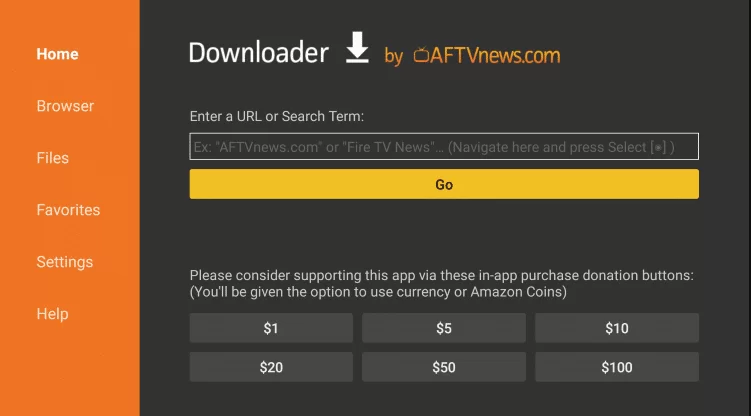
10 Click on Install and wait for the installation to finish.
11. Open the Loot TV app.
12. Login with your Subscription Username and Password and you are all set!